Sony Acknowledges Battery Issue for Xperia Z/ZL/ZR/Tablet Z on Android 4.4.2: Fixes Available

Sony has acknowledged the battery drain issue with Android 4.4.2 KitKat update for Xperia Z series devices.
Last month, Sony had confirmed the availability of Android 4.4.2 firmware with build number 10.5.A.0.230 for Xperia Z, Xperia ZL, Xperia ZR and Tablet Z.
Along with performance improvements, the KitKat firmware brought with it user interface optimisations and updated native apps with several tweaks and enhancements.
However, many Xperia users who upgraded to Android 4.4.2 10.5.A.0.230 build reported to have quick battery drain issue, notes XperiaBlog.
Apparently, Google Play Services is the primary reason for such poor battery life and several users have reported the issue at Xperia support forum.
Sony has now acknowledged the battery performance issue and notes that they have identified the root cause of the battery issue that is related to latest version of Google Play services 4.4.52.
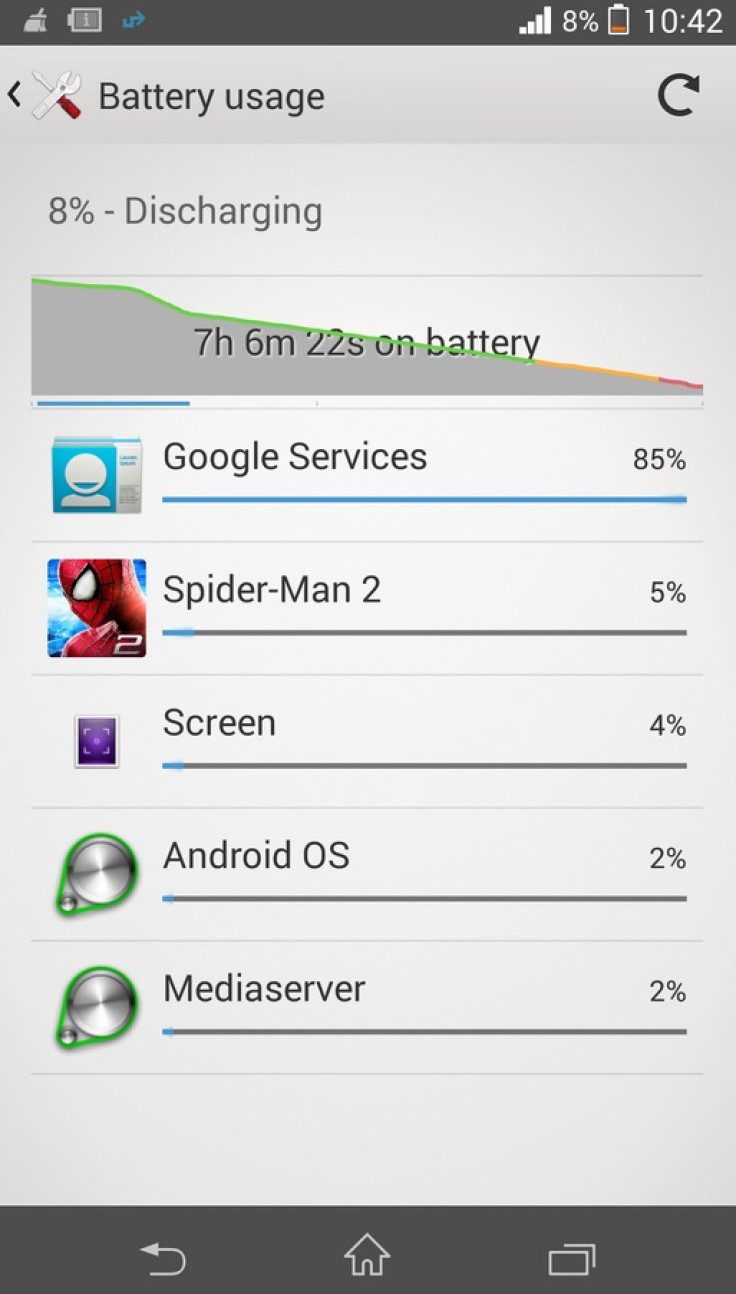
Workarounds for Battery DrainIssue
To avoid the issue, users are advised to either uninstall the latest update of Google Play Services, until Google releases a new version of Play Services. Or, navigate to Settings>> Google (account)>> Ads>> Tick the box for Opt out of interest-based ads and also disable back up of data by going to Settings>> Backup & reset (Personal)>> uncheck Back up my data.
Those who are unable to uninstall Google Play Services update from Settings>> Apps, head over to Settings>> Security>> Device administrators and disable Android Device Manager.
Besides, check the settings in Play Store so that automatic updates are not enabled.
Below is Sony's statement about the poor battery life issue with Android 4.4.2 update.
Re: 4.4.2 - Battery Drain issue - Workaround Fix
We have investigated the issue with Google Play Services using alot of battery and we have identified that the root cause of this is related to the latest version of Google Play Services (4.4.52).
Until a new version of Google Play Services is provided by Google we urge users to either uninstall the latest update of Google Play Services (might limit use of Google Services like Youtube) or go to Settings > Google (accounts) > Ads > Tick the box for Opt out of interest-based ads and also disable back up of your data by going to Settings > Backup & reset (Personal) > uncheck the box for "Back up my data".
If you are unable to uninstall the update for Google Play Services from Settings > Apps, go to Settings -> Security -> Device administrators and disable "Android Device Manager". Also check the settings in the Play Store so that automatic updates is not enabled as this may update Google Play Services again automatically.
© Copyright IBTimes 2024. All rights reserved.





